
Calculator Recommendations

Brian Guth, PHS
Need a calculator? Before buying, decide if you need a scientific or a graphing calculator. Consider a graphing calculator if you plan to take a lot of math classes. Otherwise, a cheaper option may be ok. Ask your teacher to be sure. Expect to pay between $12-$20 for a scientific calculator. Graphing calculators cost a lot more.
Quick Picks
If you don't want to read - no worries! You can't go wrong with one of these.
Keep reading for information, with links to purchase through Amazon. OR you can find these calculators at Walmart, Target, Best Buy, Staples, Office Max, and many
other stores. Prices vary widely, so shop around for the best prices. Full disclosure: As an Amazon Associate, I earn a small commission for purchases through the links on this page.
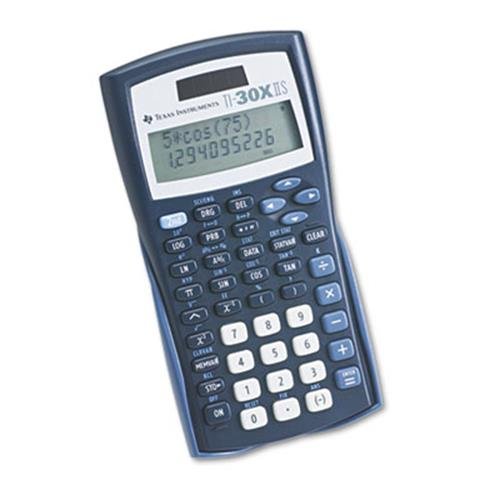
TI-30X IIS (navy blue) |
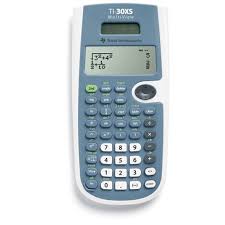
TI-30 XS Multiview |
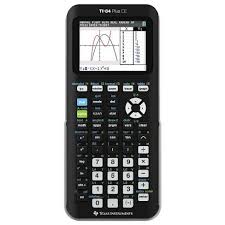
TI-84 Plus CE |
Click links to buy now!
Most Popular Scientific Calculator
The TI-30X IIS from Texas Instruments is extremely popular. Students love it because of the color choices. Parents love it for the price!
The XIIS is a great choice. It is solar-powered and great for everyday use. It handles
order of operations, trig functions, logarithms, permutations, combinations, and more. The XIIS features a 2-line display, which allows users to see both their entry and answer. Arrow keys
allow users to navigate through entries to find mistakes or to make changes.
The most common color is navy blue, but the XIIS also comes in green, pink, orange, and more.
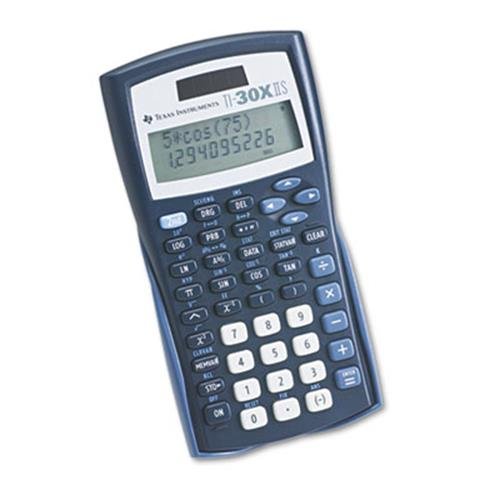
TI-30X IIS (navy blue) |
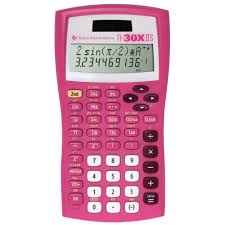
TI-30 XIIS (pink) |
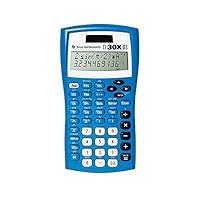
TI-30X IIS (light blue) |
Click links to buy now!
Other Scientific Calculators
The TI-30XS Multiview, also from Texas Instruments, feels like an upgrade to the TI-30X IIS.
Upgraded features include a 4-line display, MathPrint, and a few extra math functions. Students love MathPrint for dealing with fractions. The Multiview is larger than the XIIS, costs a little more, and
blue on white is the only color option. Overall the Multiview is a better calculator than the XIIS, but students prefer the XIIS for the color options and the lower price.
Teachers and students are more familiar with Texas Instruments. But Casio makes good calculators too, and they are often cheaper than similar models from TI.
The Casio fx-350ES Plus compares well to the TI-30X IIS. The Casio fx-300ES Plus is comparable to the TI-30XS Multiview. If you buy a Casio, be sure to keep the user's manual. Your
teachers/classmates may not be able to help you use it!
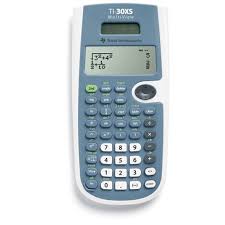
TI-30 XS Multiview |
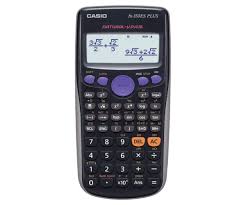
Casio fx-350ES Plus |
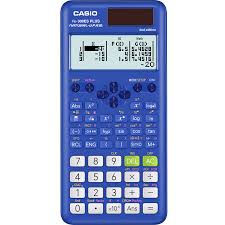
Casio fx-300ES Plus |
Click links to buy now!
Most Popular Graphing Calculators
Everyone loves the TI-84 Plus CE! It does everything the scientific calculators
mentioned above do. The CE has MathPrint. It handles graphing, matrices, statistics, probability, and a lot more. Plus it just looks cool!
The CE has a color screen and a rechargeable battery. It is lighter and faster
than the older models, plus it is available in several colors. Despite the cost, the CE is extremely popular among high school students (and teachers!)
If you can afford it, you can't go wrong with the CE.
NOTE: Students with an interest in coding may want to look for the TI-84 Plus CE Python. This calculator adds the ability to write/copy programs in the Python programming language. Python is a very popular programming language, so this is huge news for coders!
These can be very hard to find. If this interests you, please be careful. I've noticed some sellers are advertising Pythons, but not actually selling a Python. Look for the word PYTHON at the top of the calculator. If you don't see the word PYTHON at the top, keep looking!
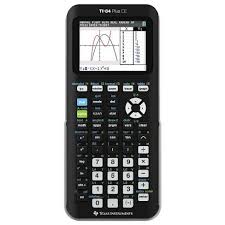
TI-84 Plus CE (Black) |

TI-84 Plus CE (Red) |

TI-84 Plus CE (Blue) |
Click links to buy now!
Cheaper Graphing Calculators
The TI-83 Plus and TI-84 Plus graphing calculators are older models from Texas Instuments. They are larger and heavier than the CE, and they don't have a color screen. Functions
are similar to the CE, but these calculators just don't look as cool. Both the 83 and 84 run on 4 AAA batteries, which last a surprisingly long time. The 84 has MathPrint and includes a cable to link the calculator to a computer, for downloading extra programs.
The 84 has more memory than the 83 and double the processing speed, but I doubt most users will notice the difference. The 83 may be past its prime, so If you choose one of these, get the 84. I would still recommend the CE, if possible.
Honestly, I don't think these are worth the price. I would go ahead and spend the extra money for the TI-84 CE, shown above.
I don't normally recommend Casio calculators, but the Casio fx-9750GII is a fine graphing calculator and is MUCH CHEAPER than its competitors. It has similar features to the TI graphing calculators. But most students and teachers aren't familiar
with Casio calculators. As a result, it may be hard to find some of the functions. If you don't mind reading the manual to figure out how to use it, this could a great option for you.
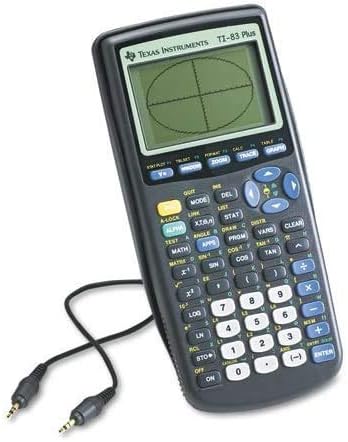
TI-83 Plus |
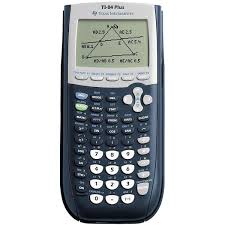
TI-84 Plus |
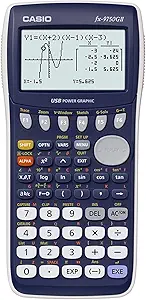
Casio fx-9750GII |
Click links to buy now!
Worthy of Mention
The TI-Nspire CX II CAS Color is Texas Instruments' most powerful graphing calculator.
That said, I don't recommend it for my students. Be careful with these - most teachers don't know how it works and can't help you with it.
CAS stands for "Computer Algebra System", meaning it can work with variables and solve equations. This is a big upgrade from the other models.
But the operating system is completely different from the familiar 83/84 models, making the Nspire harder to learn and use. Navigating through the menu system makes even simple
calculations difficult to enter. Something else to consider: CAS calculators are not allowed on certain standardized tests.
My wife taught Calculus for years and swears it's better after you figure it out. She liked the ability to share files back and forth with students. The Nspire may be a great calculator, but I'd probably stick with the CE.
You can read more about the Nspire from someone who knows more about it here:
Full Review
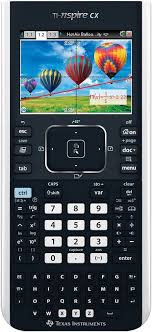
TI-Nspire CX II CAS Color Click to buy now! |
NOT Recommended
I DO NOT recommend the TI-30Xa or the Casio fx-260. It is tempting to get one of these because they are usually the cheapest calculators at the store.
But common problems are difficult to enter, causing mistakes for many students.
In general, avoid calculators without arrow keys (up, down, left, right). They are usually harder to use. I think it's worth the few extra dollars to upgrade
to any of the scientific calculators shown above.
I would also advise students not to rely on most phone apps. Similar to the 30Xa and the fx-260, order of operations problems can be difficult. Good phone apps exist, but they aren't all good.
The iPhone app is not good. In general, look for an app that displays parentheses on the input line. If it does, it is probably ok. Now you just have to convince your
teacher to let you use it!
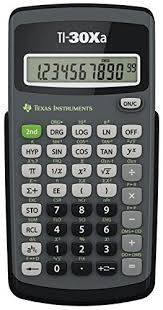
TI-30Xa

Casio fx-260
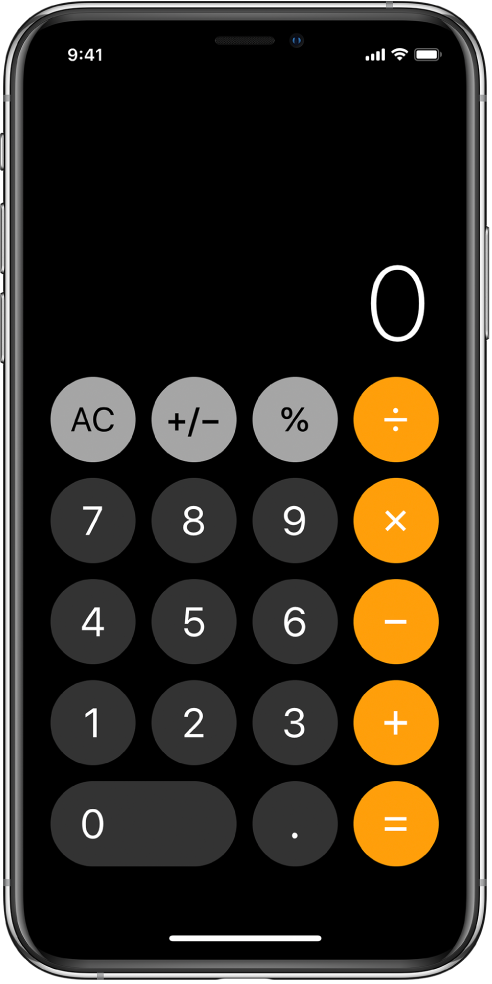
iPhone App
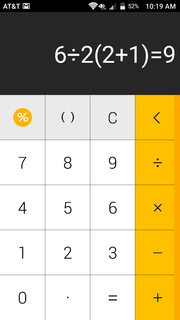
Example of an App with Parentheses on the Input Line
GoldAdder
I made GoldAdder.com for all of my students who don't have a calculator.
I don't require my students buy a calculator. But students with good calculators do have an advantage over those without. It isn't fair. GoldAdder is my attempt to level the playing field, by providing a FREE calculator for all.
GoldAdder is available on most computers, laptops, and phones. It looks like a scientific calculator but works like a graphing calculator. Scientific calculator functions are found on the main page.
Graphing and other advanced functions can be accessed through the dedicated GRAPH and MATH buttons and also through 'Secret Functions' under the menu. GoldAdder links to great math sites like Desmos, Geogebra, and more. Putting
these sites together in one place is what gives GoldAdder a graphing-calculator feel.
I'm not trying to reinvent the wheel. I love graphing with Desmos - it is a fantastic website. I could spend thousands of hours coding my own
math functions, but it isn't worth it when so many great math sites already exist. And as the saying goes: if you can't beat 'em, join 'em!
I'm not trying to put Texas Instruments out of business either. I love their products and own several. (I bought the CE for both of my children.) GoldAdder isn't a perfect solution. It's a FREE solution. Because it is web-connected, there may be
times you aren't allowed to use it. I let my students use it because I've never felt right asking them to spend that much money. You may be better off buying an actual calculator. Talk to your teacher to be sure.
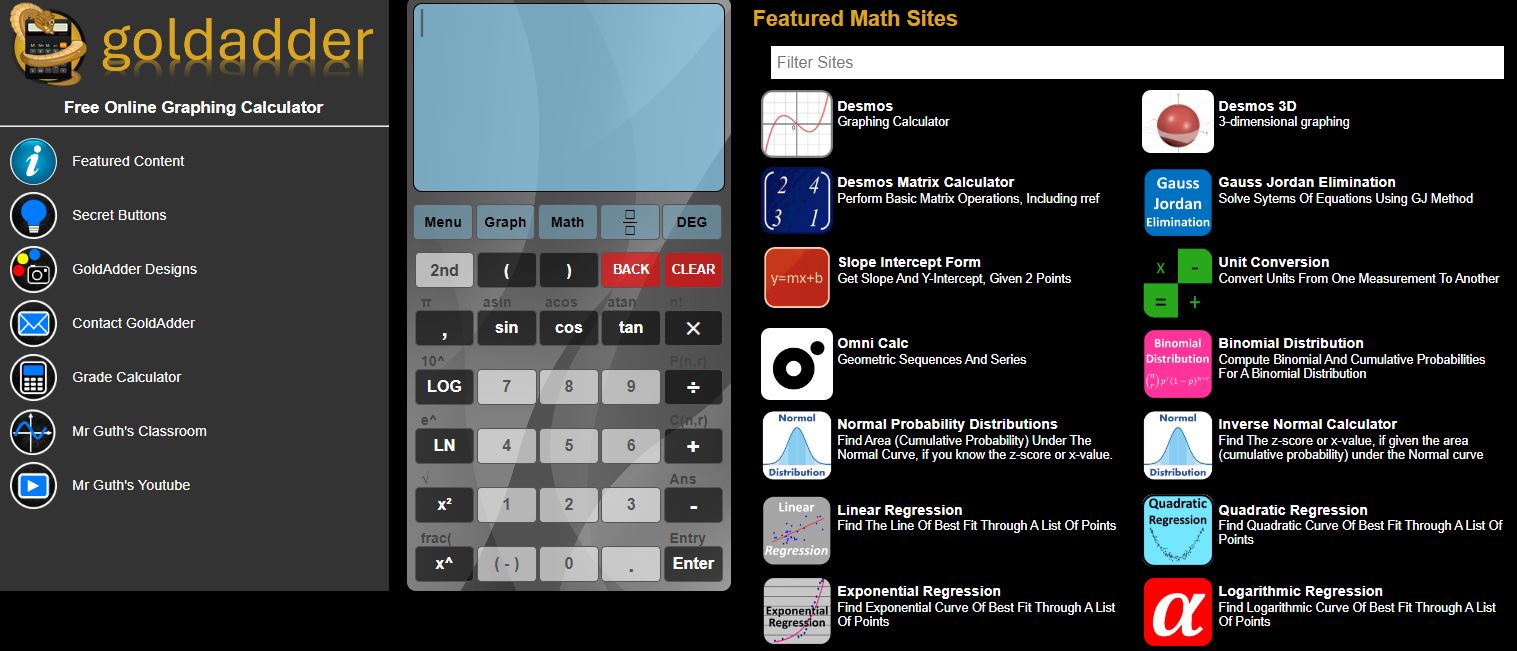
This site contains affiliate links. I may receive a small commission for purchases made through these links.